Salesforce
This page provides information for connecting Appsmith to Salesforce, which allows you to integrate Salesforce data into your applications. With this integration, you can retrieve, update, and manage Salesforce records such as Leads, Contacts, Accounts, and Opportunities directly from Appsmith.
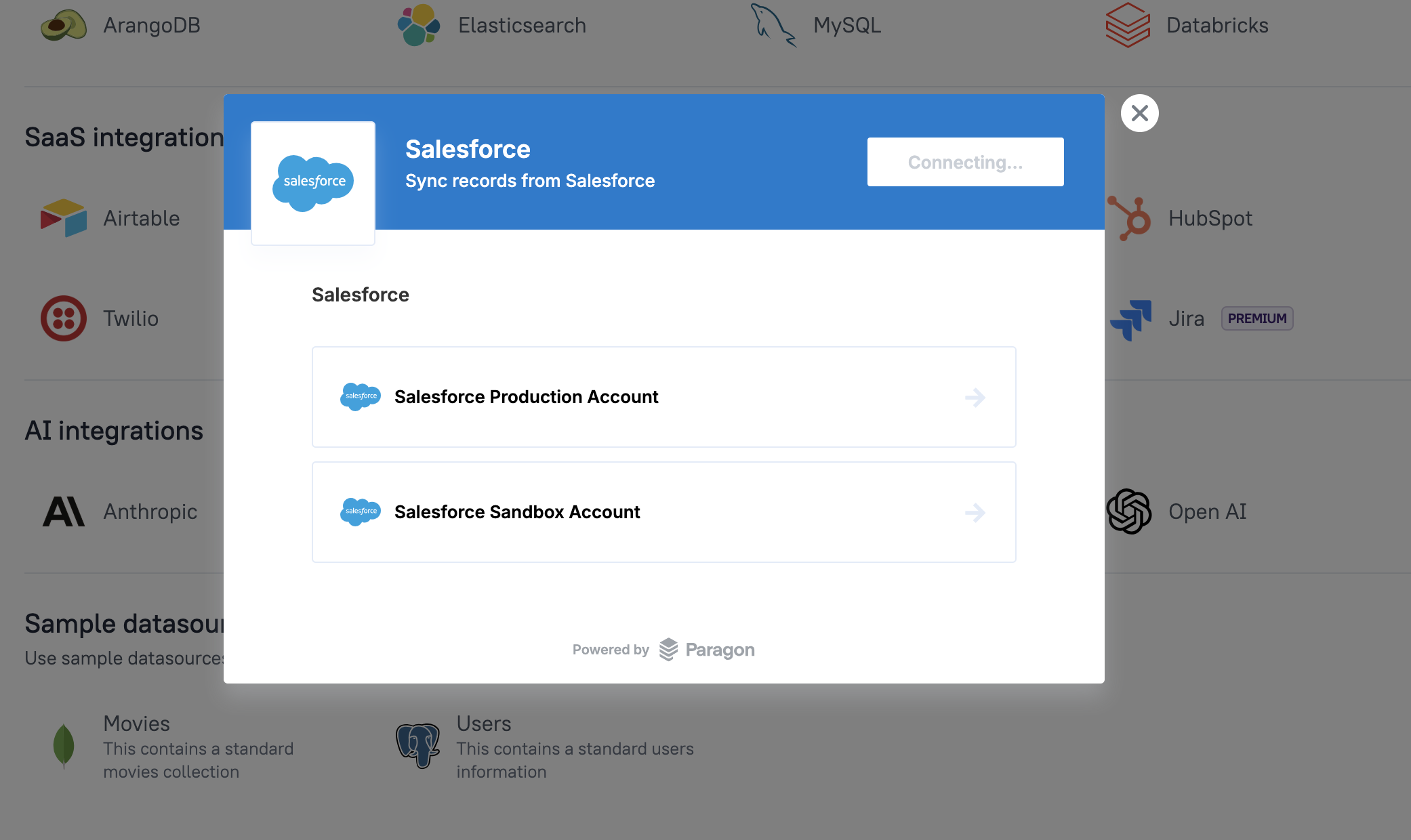
Connect Salesforce
The following section is a reference guide that provides a complete description of all the parameters to connect to a Salesforce datasource.
Salesforce Production Account
A Salesforce Production Account is the primary environment where live customer data is stored and business operations are managed. Connecting Appsmith to a Production account allows you to interact with real Salesforce records such as Leads, Contacts, Accounts, and Opportunities.
Once selected, you are redirected to the Salesforce authentication page, where you can log in and grant Appsmith access to your Salesforce data.
Salesforce Sandbox Account
A Salesforce Sandbox Account is a testing and development environment that mirrors your production Salesforce instance. It is used for developing, testing, and training without impacting live customer data. Connecting Appsmith to a Salesforce Sandbox account allows you to interact with simulated Salesforce records and test integrations before deploying them to production.
Once selected, you are redirected to the Salesforce authentication page, where you can log in and authorize Appsmith to access your Salesforce Sandbox data.
Query Salesforce
The following section is a reference guide that provides a description of the available commands with their parameters to create Salesforce queries.
Select a command from the dropdown below to view its details and parameters: